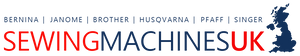The PFAFF® creative expect ™ 350 sewing and embroidery machine has modern features making it possible to create customized design layouts, make unique stitch sequences, personalize with fonts, and much more with ease on the large 7" color touch screen. The Wifi capability offers design options that can allow you express your style in almost limitless ways.

mySewnet™ Connectivity
Enjoy seamless, wireless connectivity between your devices and your machine to transfer or save designs from anywhere, anytime.
-
mySewnet Library
Thousands of embroideries are available in a wide range of design categories. The best part is that you can access the full library on-screen, so you don’t have to leave your machine to find the perfect design.
-
mySewnet App
Connect your phone to your machine, digitize photos on the go, get live machine updates and more.
-
mySewnet Cloud
Free 100 MB storage for saving files in one place, accessible directly from the machine screen.
180 Embroidery Designs
Designs from a wide range of categories or themes are built-in and easily accessible directly on screen. They can be sized, rotated and even combined to create customized design layouts.
10 Embroidery Fonts
A selection of 10 embroidery fonts in three different sizes are built in. Font selections include uppercase and lowercase letters, plus numbers and symbols to personalize any embroidery project with words, phrases or monograms.
170 x 100mm Embroidery Area
The large hoop enables embroidering an area that is up to 170 x 100mm in size. Load a single design or combine designs in the large hoop for endless creative possibilities.
Corner Check
After hooping your fabric, you can easily confirm your design's placement before you start embroidering. Use the corner check buttons to confirm the location of the four corners of the design, giving you opportunity to make any placement adjustments if needed.
Large 7" Color Touch Screen
Clearly view your machine information when displayed on the large 7" color touch screen. See your machine settings and stitch information, preview designs before loading them, and make any desired edits directly on screen with ease.
-
Move and Combine Designs On-Screen
Arrange designs without the need of additional software.
-
Rotate Designs On-Screen
Rotate designs in increments from 1, 10 and 90 degrees without additional software. -
Mirror Image Designs On-Screen
Mirror image your design directly on screen, providing more design options when combining embroideries. -
Scale Designs On-Screen
Scale the size of designs to fit your project without additional software.
Stitch Sequencing with Memories
Program a sequence of stitches to create a line of decorative stitches or lettering to personalize your sewing. You can even save your favorites in the machine to come back to at any moment so you don't need to remember or reprogram the sequence.
Selected page contains no content. Add content to this page in the page editor.
The PFAFF® creative expect ™ 350 sewing and embroidery machine has modern features making it possible to create customized design layouts, make unique stitch sequences, personalize with fonts, and much more with ease on the large 7" color touch screen. The Wifi capability offers design options that can allow you express your style in almost limitless ways.

mySewnet™ Connectivity
Enjoy seamless, wireless connectivity between your devices and your machine to transfer or save designs from anywhere, anytime.
-
mySewnet Library
Thousands of embroideries are available in a wide range of design categories. The best part is that you can access the full library on-screen, so you don’t have to leave your machine to find the perfect design.
-
mySewnet App
Connect your phone to your machine, digitize photos on the go, get live machine updates and more.
-
mySewnet Cloud
Free 100 MB storage for saving files in one place, accessible directly from the machine screen.
180 Embroidery Designs
Designs from a wide range of categories or themes are built-in and easily accessible directly on screen. They can be sized, rotated and even combined to create customized design layouts.
10 Embroidery Fonts
A selection of 10 embroidery fonts in three different sizes are built in. Font selections include uppercase and lowercase letters, plus numbers and symbols to personalize any embroidery project with words, phrases or monograms.
170 x 100mm Embroidery Area
The large hoop enables embroidering an area that is up to 170 x 100mm in size. Load a single design or combine designs in the large hoop for endless creative possibilities.
Corner Check
After hooping your fabric, you can easily confirm your design's placement before you start embroidering. Use the corner check buttons to confirm the location of the four corners of the design, giving you opportunity to make any placement adjustments if needed.
Large 7" Color Touch Screen
Clearly view your machine information when displayed on the large 7" color touch screen. See your machine settings and stitch information, preview designs before loading them, and make any desired edits directly on screen with ease.
-
Move and Combine Designs On-Screen
Arrange designs without the need of additional software.
-
Rotate Designs On-Screen
Rotate designs in increments from 1, 10 and 90 degrees without additional software. -
Mirror Image Designs On-Screen
Mirror image your design directly on screen, providing more design options when combining embroideries. -
Scale Designs On-Screen
Scale the size of designs to fit your project without additional software.
Stitch Sequencing with Memories
Program a sequence of stitches to create a line of decorative stitches or lettering to personalize your sewing. You can even save your favorites in the machine to come back to at any moment so you don't need to remember or reprogram the sequence.
Selected page contains no content. Add content to this page in the page editor.