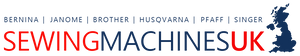PR 680W
I've been using the PR 680W for a while now and it's easy to forget, and take for granted, all the features that I've become used to over many domestic embroidery machines. I'm going to tell you what my most used features of the machine are and why they can actually help you improve your embroidery workflow!

1. Six needles & Six threads
I mean it really should go without saying that one of the major advantages of this machine is that there are 6 needles and six possible threads that you can supply them with. This means less time changing thread and more time embroidering. Almost all small embroidery businesses will have those key colours that you use a lot more than others, so what I suggest is using the "hold" function on the machine (which is a picture of a hand in the settings) to keep those colours on specific needles and that way there'll be even less reason to be rethreading your machine!
2. Large LCD display
Although it's not the first embroidery machine to feature an LCD it definitely is one of the best in terms of functionality. The ability to make changes to a design in real time, even combine designs, and edit them on the machine its self is a game changer. It won't always save you if you make big digitising mistakes, but if your size is off by just 10% or so, you can easily make the adjustments that you need in a pinch.

3. 50 built-in lettering fonts
As well as what I mentioned before, there is still even more built into the editing software of the machine, including 50 built in fonts! This kind of thing can be make or break for any small personalization company, allowing you to just upload a digitized design and just add the names/lettering for customers in the machine! Then just hit go and you're already done. This has saved me countless times and I know that this will be one of your most used features of the machine.
4. stitch simulator
Embroidery on a machine can feel very distant from your final product and sometimes it can help to just see the process that the machine will take before you actually OK the machine to do it. It can really help you spot defects in your digitising or even those kinds of mistakes that we all make with our layer orders, which could spell disaster if left unchecked.
5. Crosshair
This one is simple. Having a LED crosshair is a dream, making lining things up and positioning your design just 100 times simpler. The crosshair isn't just for show, it's very accurate.

6. My Stitch Monitor app
This is a heavily underrated feature and one that I literally use every time I turn on my machine. I will admit that most apps that link to home appliances are a bit of a gimmick, but My Stitch Monitor is actually an exception! Just turn your machine on and open up the app, it'll tell you in real time what is happening on your machine. What colour you're up to, the stitch number and will even give you a notification if your thread breaks of there is some sort of error with the machine! So you can just set it stitching and go grab a cup of tea.
7. 24 pre-installed tutorial videos
Again, pretty self explanatory but... With a machine this packed full of features, you're bound to forget something here and there along the way. No problem, just go to the tutorial video section and find the part that you want assistance with and before you know it you'll have watched it and be up and running again. These videos are very to the point and will explain every aspect of the machine from threading to editing.

As usual if you're looking to get your own PR 680W click HERE
OR feel free to give us a call to find out more!
or 01634 312934