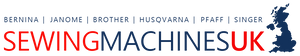Brother Innov-is Stellaire XE1 Embroidery Machine
Free upgrade kit included! Limited stock available.

Key Features:
Extra-large embroidery area: 9.5 x 14" (360 x 240mm)
Up to 1050spm embroidery speed
10.1” High resolution LCD screen
Wireless capability to work with My Design Snap app, and to import data from PE-Design 11
My Design Snap positioning app for easy positioning
727 built-in embroidery designs, including 101 Disney designs
24 embroidery fonts (22 alphabets and 2 cyrilic fonts)
Stitch to Block funtion - change size of embroidery keeping the stitch density
LED pointer embroidery foot
Enhanced font editing functions
Colour shuffling with favourite setting
Automatic electronic needle threader
Auto jump stitch trimmer
USB port – making it easy to import designs
17 Built-in teaching movies
5 year warranty (1 year for commercial use)
Description
The Stellaire Innov-is XE1 embroidery machine benefits from an LED drop needle pointer for laser precision perfect positioning and faster embroidery speeds of up to 1,050 spm. There’s a bright 10.1” HD LCD display and enhanced LED lighting with five settings, including off.
Featuring a super-size 9,5 x 14" (240 x 360mm) embroidery area and 11.25” (286mm) from needle to arm, there’s always room to create. From quilts to curtains, wedding dresses to bulky coats, you can work quickly and comfortably on just about anything.
Let your imagination and creativity run wild with the extensive library of over 700 built-in embroidery designs, including Disney and monograms. Awaken your inner artist with easy-to-use text editing, colour shuffling and enhanced thread colour palettes, with expanded brand and colour choices.
There’s perfect positioning from your mobile with Stellaire’s new My Design Snap app. Use your mobile device for quick, easy and precise embroidery positioning. Just take a picture of your fabric in the special embroidery hoop and wirelessly send the data to your Stellaire Innov-is XE1.
Unleash your design potential and capture happy memories using My Design Snap to convert images, photos, handwriting or line drawings into embroidery data. Snap your image, send wirelessly to your Stellaire and your machine will convert to stitch data and transform into your own unique works of art.
Because there’s nothing quite as satisfying as designing your own pieces the Stellaire comes with our powerful, easy-to-use editing programme, My Design Center, built in. Draw or doodle directly on the large LCD display.
Have an illustration, jpeg or clip art you love? You can even pair My Design Center with My Design Snap to convert your own images into unique embroidery designs. You can even ‘draw’ straight onto your fabrics, using the touchscreen to convert your designs into embroidery data.
The Stellaire Innov-is XE1 embroidery machine’s precision technology means that whatever you create, draw or upload, your embroidery is always on point.
General Features
Workspace
11.25” (285) long arm to the right of the needle and 5” height from sewing bed to top of machine arm
Lighting
Almost 11” of full-spectrum lighting around the needle with five adjustable brightness settings
Needle threader
Easy to use, automatic needle threading system
Bobbin winder
Independent bobbin winder system with adjustable winding speed
Wireless
Wireless LAN capability for exchange of embroidery data with PE-Design 11 and My Design Snap mobile app
Thread tension
Automatic thread tension
Thread cutter
Trims upper and lower threads automatically
Presser foot
Automatic presser foot lift and extra high lift
Thread sensors
Gives you a warning when your upper and lower threads are running low
Teaching movies
Up to 24 built-in teaching videos and MP4 playability
Environment
Save energy with the Eco and Deep Sleep modes
My Design Center
Create your own designs on-screen
My Design Snap
Mobile app for perfect placement of embroidery designs
LCD Display
Large and clear 10.1" (800 x 1280px) built-in HD LCD display
Intuitive user interface
Easy-to-use screen layout and realistic preview of selected stitches and patterns
USB connectivity
Two high-speed USB ports to upload designs easily. Can also use an optional external USB embroidery card reader for older Brother design cards
Multilingual
12 built-in languages
Safety features
Easily disengage needle to make changing presser feet and needles safer, and lock the screen to avoid any accidental stitch changes
Updates
Software update capability
Embroidery Features
Embroidery area
Large 9.5 x 14" / 240 x 360mm embroidery area
Embroidery speed
Embroidery up to 1,050 stitches per minute
Built-in designs
Total 727 embroidery pattterns including 101 Disney, monogram and buttonhole shapes
Built-in fonts
Built-in 24 embroidery fonts (22 Alphabet & 2 Cyrillic)
Text edit functions
Simplified user interface for text input and editing, with various editing capabilities such as curving, arraying and space adjustment
Font sizes
S/M/L size for font designs
Built-in frame designs
140 frame pattern combinations
Thread trimming
Jump stitch thread trimming with thread wiper
Density
On-screen auto density adjustment (Stitch-To-Block) available for embroidery and letters
LED pointer
Laser pointer for precise pattern placement
Advanced editing functions
Design editing, flip designs horizontally, pattern rotating (0.1, 10 and 90 degrees), drag and drop operation, zoom up to 200%
Basting
Embroidery basting
Colour Shuffling
Color shuffling function that can choose one thread brand with more colour variations, with pinning, and favourite mark capability
Stippling
No-fuss stippling in embroidery edit
Selecting Designs
Advanced multiple design selection
Colour change
Direct touch button for changing colours of embroidery patterns
Resume function
Resume your embroidery at the exact spot where you stopped incase of a power failure or accidental interruption
Appliqué creator
Built-in Appliqué Creator; create multiple appliqués in one hoop
Optimised colour sorting
Quickly sort colours in different designs for optimised sewing order and to minimise thread changes
Frame detection
Automatic embroidery frame size detection
Progress bar
View the progress of an embroidery pattern or individual colour, and use to move forwards/backwards through the design
Thread palettes
Select various thread brands for built-in and external designs
Included frames
Two standard frames, compatible with My Design Snap, included 240 x 360mm (9.5 x 14") and 130 x 180mm (5 x 7")
| Machine Dimension (mm) | 662x321x348 |
|---|---|
| Weight (kg) | 15.3 |
| Machine Size | X-Large |
|---|---|
| Product Type | Embroidery, Small Business Use |
| Skill Level | Expert, Small Business Use |
Brother Innov-is Stellaire XE1 Embroidery Machine
Free upgrade kit included! Limited stock available.

Key Features:
Extra-large embroidery area: 9.5 x 14" (360 x 240mm)
Up to 1050spm embroidery speed
10.1” High resolution LCD screen
Wireless capability to work with My Design Snap app, and to import data from PE-Design 11
My Design Snap positioning app for easy positioning
727 built-in embroidery designs, including 101 Disney designs
24 embroidery fonts (22 alphabets and 2 cyrilic fonts)
Stitch to Block funtion - change size of embroidery keeping the stitch density
LED pointer embroidery foot
Enhanced font editing functions
Colour shuffling with favourite setting
Automatic electronic needle threader
Auto jump stitch trimmer
USB port – making it easy to import designs
17 Built-in teaching movies
5 year warranty (1 year for commercial use)
Description
The Stellaire Innov-is XE1 embroidery machine benefits from an LED drop needle pointer for laser precision perfect positioning and faster embroidery speeds of up to 1,050 spm. There’s a bright 10.1” HD LCD display and enhanced LED lighting with five settings, including off.
Featuring a super-size 9,5 x 14" (240 x 360mm) embroidery area and 11.25” (286mm) from needle to arm, there’s always room to create. From quilts to curtains, wedding dresses to bulky coats, you can work quickly and comfortably on just about anything.
Let your imagination and creativity run wild with the extensive library of over 700 built-in embroidery designs, including Disney and monograms. Awaken your inner artist with easy-to-use text editing, colour shuffling and enhanced thread colour palettes, with expanded brand and colour choices.
There’s perfect positioning from your mobile with Stellaire’s new My Design Snap app. Use your mobile device for quick, easy and precise embroidery positioning. Just take a picture of your fabric in the special embroidery hoop and wirelessly send the data to your Stellaire Innov-is XE1.
Unleash your design potential and capture happy memories using My Design Snap to convert images, photos, handwriting or line drawings into embroidery data. Snap your image, send wirelessly to your Stellaire and your machine will convert to stitch data and transform into your own unique works of art.
Because there’s nothing quite as satisfying as designing your own pieces the Stellaire comes with our powerful, easy-to-use editing programme, My Design Center, built in. Draw or doodle directly on the large LCD display.
Have an illustration, jpeg or clip art you love? You can even pair My Design Center with My Design Snap to convert your own images into unique embroidery designs. You can even ‘draw’ straight onto your fabrics, using the touchscreen to convert your designs into embroidery data.
The Stellaire Innov-is XE1 embroidery machine’s precision technology means that whatever you create, draw or upload, your embroidery is always on point.
General Features
Workspace
11.25” (285) long arm to the right of the needle and 5” height from sewing bed to top of machine arm
Lighting
Almost 11” of full-spectrum lighting around the needle with five adjustable brightness settings
Needle threader
Easy to use, automatic needle threading system
Bobbin winder
Independent bobbin winder system with adjustable winding speed
Wireless
Wireless LAN capability for exchange of embroidery data with PE-Design 11 and My Design Snap mobile app
Thread tension
Automatic thread tension
Thread cutter
Trims upper and lower threads automatically
Presser foot
Automatic presser foot lift and extra high lift
Thread sensors
Gives you a warning when your upper and lower threads are running low
Teaching movies
Up to 24 built-in teaching videos and MP4 playability
Environment
Save energy with the Eco and Deep Sleep modes
My Design Center
Create your own designs on-screen
My Design Snap
Mobile app for perfect placement of embroidery designs
LCD Display
Large and clear 10.1" (800 x 1280px) built-in HD LCD display
Intuitive user interface
Easy-to-use screen layout and realistic preview of selected stitches and patterns
USB connectivity
Two high-speed USB ports to upload designs easily. Can also use an optional external USB embroidery card reader for older Brother design cards
Multilingual
12 built-in languages
Safety features
Easily disengage needle to make changing presser feet and needles safer, and lock the screen to avoid any accidental stitch changes
Updates
Software update capability
Embroidery Features
Embroidery area
Large 9.5 x 14" / 240 x 360mm embroidery area
Embroidery speed
Embroidery up to 1,050 stitches per minute
Built-in designs
Total 727 embroidery pattterns including 101 Disney, monogram and buttonhole shapes
Built-in fonts
Built-in 24 embroidery fonts (22 Alphabet & 2 Cyrillic)
Text edit functions
Simplified user interface for text input and editing, with various editing capabilities such as curving, arraying and space adjustment
Font sizes
S/M/L size for font designs
Built-in frame designs
140 frame pattern combinations
Thread trimming
Jump stitch thread trimming with thread wiper
Density
On-screen auto density adjustment (Stitch-To-Block) available for embroidery and letters
LED pointer
Laser pointer for precise pattern placement
Advanced editing functions
Design editing, flip designs horizontally, pattern rotating (0.1, 10 and 90 degrees), drag and drop operation, zoom up to 200%
Basting
Embroidery basting
Colour Shuffling
Color shuffling function that can choose one thread brand with more colour variations, with pinning, and favourite mark capability
Stippling
No-fuss stippling in embroidery edit
Selecting Designs
Advanced multiple design selection
Colour change
Direct touch button for changing colours of embroidery patterns
Resume function
Resume your embroidery at the exact spot where you stopped incase of a power failure or accidental interruption
Appliqué creator
Built-in Appliqué Creator; create multiple appliqués in one hoop
Optimised colour sorting
Quickly sort colours in different designs for optimised sewing order and to minimise thread changes
Frame detection
Automatic embroidery frame size detection
Progress bar
View the progress of an embroidery pattern or individual colour, and use to move forwards/backwards through the design
Thread palettes
Select various thread brands for built-in and external designs
Included frames
Two standard frames, compatible with My Design Snap, included 240 x 360mm (9.5 x 14") and 130 x 180mm (5 x 7")
| Machine Dimension (mm) | 662x321x348 |
|---|---|
| Weight (kg) | 15.3 |
| Machine Size | X-Large |
|---|---|
| Product Type | Embroidery, Small Business Use |
| Skill Level | Expert, Small Business Use |