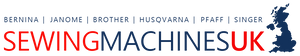Brother ScanNCut DX - Fabric Mat (12×12)
Perfect for fabric piecing and cutting applique, this mat has tacky adhesive to secure the material for cutting and can be used multiple times. Specifically designed for thin cotton fabric (0.25 mm) and flannel (0.5 mm) for quilt pieces. For best results use with the thin fabric auto blade (sold separately).
- Cutting Mat size 12" x 12″
- For use with Brother ScanNCut SDX Series machines
- Includes: 1 Fabric Mat, for use with Brother ScanNCut DX series only.
- Cut materials such as quilt pieces & fabric without backing to create unique fabric projects!
- Created for use with fabric related crafts
Main Features
- Durable, long-lasting adhesive strength
- Mat can also be used for scanning
- For use with the Brother ScanNCut DX machine
- For detailed instructions on the use and care of this mat, please refer to your machine’s user manual
- Use of other mats in the ScanNCut DX machine may damage the unit and void warranty
Selected page contains no content. Add content to this page in the page editor.
Brother ScanNCut DX - Fabric Mat (12×12)
Perfect for fabric piecing and cutting applique, this mat has tacky adhesive to secure the material for cutting and can be used multiple times. Specifically designed for thin cotton fabric (0.25 mm) and flannel (0.5 mm) for quilt pieces. For best results use with the thin fabric auto blade (sold separately).
- Cutting Mat size 12" x 12″
- For use with Brother ScanNCut SDX Series machines
- Includes: 1 Fabric Mat, for use with Brother ScanNCut DX series only.
- Cut materials such as quilt pieces & fabric without backing to create unique fabric projects!
- Created for use with fabric related crafts
Main Features
- Durable, long-lasting adhesive strength
- Mat can also be used for scanning
- For use with the Brother ScanNCut DX machine
- For detailed instructions on the use and care of this mat, please refer to your machine’s user manual
- Use of other mats in the ScanNCut DX machine may damage the unit and void warranty
Selected page contains no content. Add content to this page in the page editor.